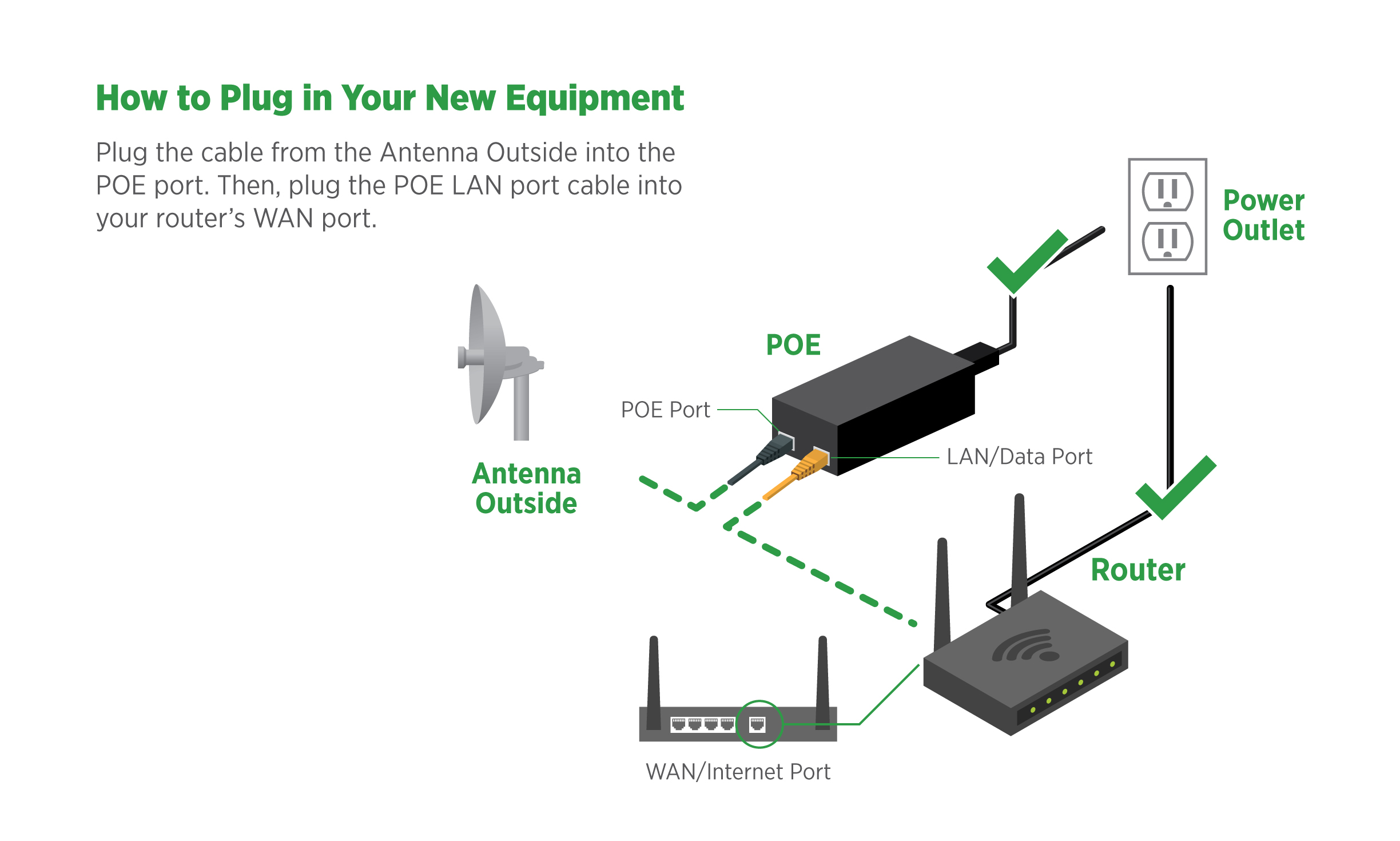Service, Coverage, and Plans
Fixed wireless is a type of internet connection that uses radio signals instead of cables (see the illustration below). This is a dedicated link to your location. Unlike cellular services, fixed wireless internet does not support mobile users.
Fixed wireless is a great option for rural areas that don’t have access to cable- or fiber-based services, and also offers a high-speed alternative to slow DSL, satellite, and cellular options.
UpNetWI’s fixed wireless internet service provides speeds ranging from 10-50+ Mbps download and from 10-20+ Mbps upload, with symmetric connections available upon request. Users can expect low, consistent latency that supports services like VoIP telephone, remote desktop VPN, e-business, online gaming, and other latency-sensitive applications.
All of UpNetWI’s plans offer truly unlimited data up to your purchased plan speed. There are never overage charges or slowdowns with us!
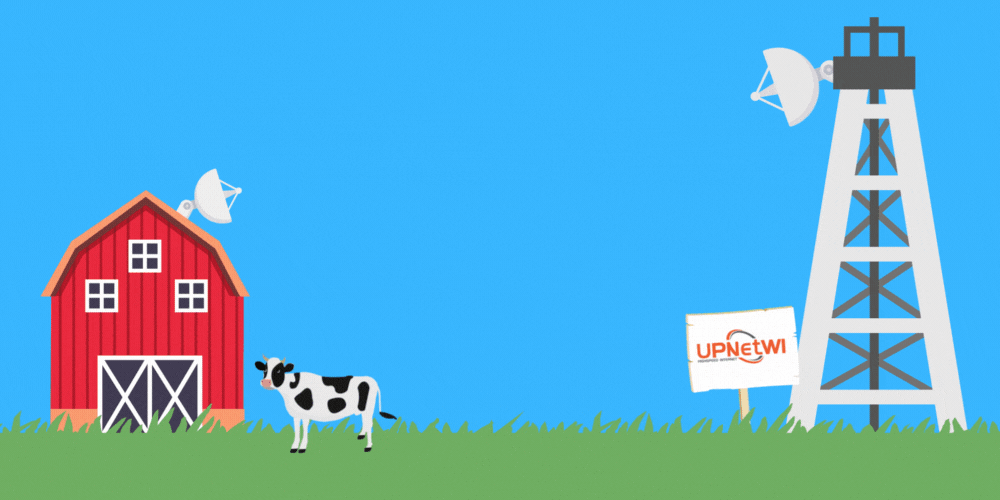
Fiber is a type of internet connection that transmits data by sending light along thin glass fibers (see the illustration below). These “fiber optic” cables are typically buried underground, and are different from traditional cable internet, which transmits information by sending electricity over copper wires. Fiber offers superior speeds but is currently only available in limited locations.
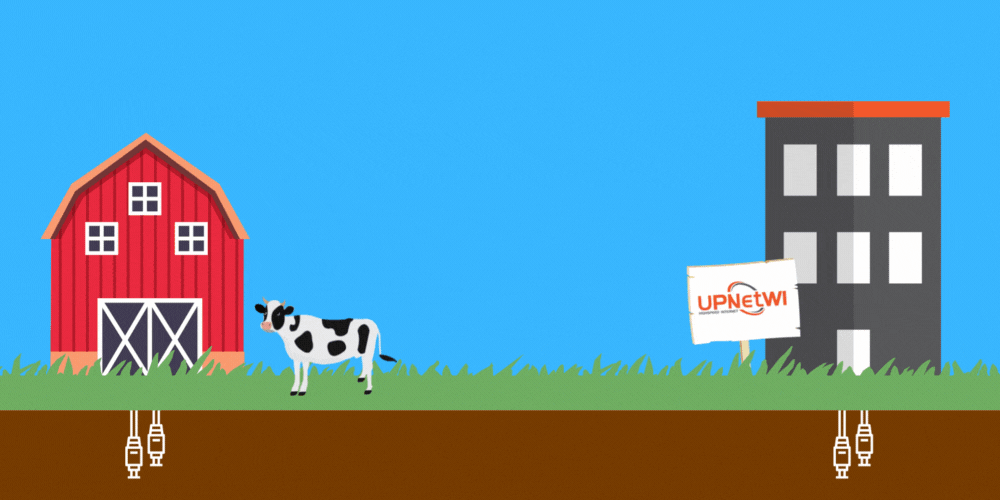
Fixed wireless installation includes an outdoor antenna, a line run into the building the service will be used in, and a small, white power adapter inside the home. Antennas are small, white dishes or rectangular-shaped boxes that can be mounted anywhere, from on your roof to a post in your yard.
We provide two different types of installation based on your geographical location. Our standard installation includes a small, dome-shaped outdoor antenna that transmits to our nearest tower.
Fiber installation includes a fiber box, which houses a modem on the exterior of your home, a line running into your home, and a small white or black power adapter stored inside your home. Fiber cable will be trenched from your home to our junction box.
Fixed wireless requires a line of sight from your location to an UpNetWI tower. Obstructions, including hills, trees, and buildings, may prevent our service from being used in certain locations. Rain can sometimes adversely affect the quality of the service in select locations, although such disturbances are rare.
Generally – yes! We recommend that you contact us to confirm your eligibility.
You may call us at (608) 234-5980 anytime 24/7 to arrange for a site survey or installation. You may also contact us through our website. Please provide your name, phone number, and ZIP code, and we will get back to you as soon as we can!
Technical Support
A power cycle is a complete reset of all the equipment that makes the internet work in your home, for example, the router, and antenna/modem outside.
To complete a power cycle, please follow these easy steps:
- Find the white or black power supply that your technician pointed out to you at the time of installation.
- Unplug the power cord that connects to the power supply from the wall, and keep it unplugged for 1-2 minutes.
- Plug the power supply back into the wall.
- Unplug the router power supply from the wall for 1-2 minutes.
- Plug the power cord for the router back into the wall.
- Wait for 5 minutes and then check to see if the problem is resolved. If not, please contact us.
Most modern routers have an application on your phone that you probably used to set up the router at the time of installation. If this is the case, follow these easy steps to perform a speed test:
- Open the application on the device you used to install the routers (phone application or other).
- Search for a button that says “test my speed” or “test internet speed.”
- Follow the instructions on the application and wait for results.
- Compare the results to the UpNetWI package to which you are currently subscribed.
Follow the steps above for power cycling your system. Once the power cycle has been performed, if the problem persists, reach out to our customer service department at 608-234-5980.